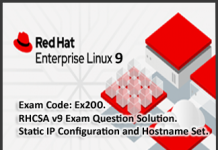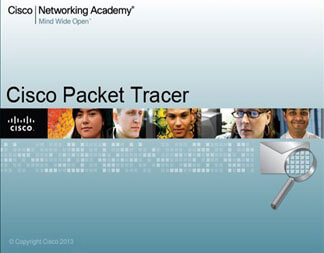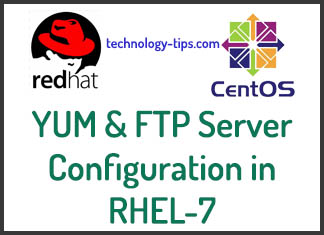The Red Hat Certified System Administrator (RHCSA) exam is a leading and recognized certification that helps candidates increase, develop and incorporate administrative skills and power used in Red Hat Linux distributions. This opens the door to a more advanced level of certification in the same sector that potential employers will need to meet specific organizational goals. RHCSA is an entry level of vendor examination of Red Hat that requires a candidate to clear the EX200 exam.

If you want to pass the RHCSA 9 EX200 Exam, you need to good practice with following the questions that shared in this website. This post is one of the similar RHCSA 9 EX200 exam questions. You can follow the previous questions from my previous posts Network configuration and yum local repository.
This post is one of the similar RHCSA 9 EX200 exam questions. You can follow the previous sample questions from my previous posts
Network configuration and yum local repository.
To solve the question you need to complete the the following topics-
1. Different User Types
2. Creating and Managing User Accounts
3. Creating and Managing Group Accounts
4. The following RHCSA exam objectives are covered in this chapter:
5. Create, delete, and modify local user accounts
6. Change passwords and adjust password aging for local user accounts
7. Create, delete, and modify local groups and group memberships
8. Configure superuser access
Question 03:
Create the following users, groups and group memberships:
• A group named admin
• A user harry who belongs to admin as a secondary group
• A user natasha who also belongs to admin as a secondary group
• A user peter who does not have access to an interactive shell on the system and who is not a member of admin.
• harry, natasha and peter should have the password redhat
Solution:
# groupadd admin
# useradd -G admin harry
# useradd -G admin natasha
# useradd -s /sbin/nologin peter
# passwd harry
# passwd natasha
# passwd peter
Checking:
# id <user-name>
# tail -4 /etc/group
admin:x:1003:harry,natasha
harry:x:1004:
natasha:x:1005:
peter:x:1006:
# tail -3 /etc/passwd
harry:x:1003:1004::/home/harry:/bin/bash
natasha:x:1004:1005::/home/natasha:/bin/bash
peter:x:1005:1006::/home/peter:/sbin/nologin
Next:
RHCSA Sample Question 04 – Controlling Access to Files.
Thanks for visiting my website. Please like my Technology Tips facebook fan page and subscribe my youtube channel Technology Tips. If you have any quarries please comment on the box below.