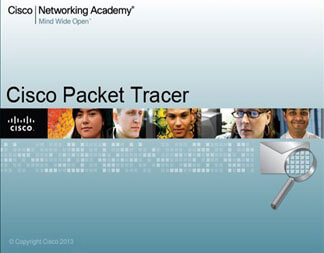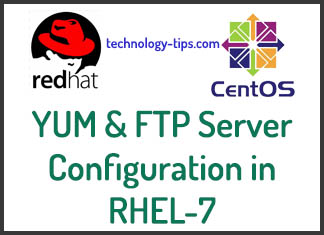The tricks for Android have stopped being used only by programmers. Now more and more people are beginning to understand the importance of knowing their phone thoroughly. Therefore, today we bring you this article to know 8 Android tricks to make your life easier. Undoubtedly, human beings show us creative ways to use technology and take advantage of it.
All the tricks that appear below are simple. Therefore, you do not require a lot of knowledge to use these Android tricks. Enjoy and take advantage!
The Easter egg of Chrome “Endless Runner”
We are convinced that you have ever seen a nice dinosaur every time you tried to access a website and you did not have a connection. But, have you tried touching the screen? Becausethat is the protagonist of a game, an ‘endless runner’. He will help you to entertain you until the connection returns.
Disable annoying applications. Useful Android tricks
Android, like iOS, usually comes with pre-installed applications by default. No one forces you to use them, and you can hide them in a folder. Even so, that does not mean that those ‘apps’ consume resources, update in the background or send notifications.
How can you do it? Go to Settings> Applications> All and select those applications that you do not want to bother more than necessary. Once located, uncheck the Show notifications box and click on Disable.
These Android Tricks also apply to websites. You must take care of application on WordPress to guarantee security. Website Security is also important!
Activate developer options
The jewel of the tricks for Android. If you want to have total control over your phone, there is a way to access a more advanced version of Android that opens the control to closed aspects for the general public. With this mode you can have more control over internal aspects of the terminal, such as CPU usage, see the touches that are given to the screen or limit the processes in the background.
To activate it, you must access Settings> Phone information and click on Compile number several times. If this number does not appear on that screen, you can find it under Software Information. This is inside the phone information menu.
Access to the hidden menu of the phone with this Android tricks
Android is full of secret numbers that, marked in the phone application, give access to all kinds of functions. One of the most common is the one that opens when dialing * # * # 4636 # * # * and that gives us access to a short page with information about the phone. You will know the status of the battery (which will help you understand what state it is in), usage statistics or the Wi-Fi network.
The most easy Android tricks: Open quick access
There are times when you want to access Wi-Fi or any other option on the quick access menu, but to do so, you have to first display the notifications. There is a way to do it, faster, and very simple. Simply unfold that menu not with one but by sliding two fingers down from the top of the screen. One of the most useful Android tricks, without a doubt.
Arrive with your data intact at the end of the month
With these Android tricks, we still do not talk about navigation data. Therefore, Android, like iOS, allows many applications to work in the background downloading data constantly. But you have an option that allows you to put a barrier to that consumption to avoid surprises. Useful for when the month is about to come to an end.
Go to Settings> Connections> Data Usage> Data Saving. By checking it, you can choose which applications you want to skip that restriction and are updating periodically.
Activate safe mode and protect your Android
Some applications may cause your phone to malfunction. Sometimes, there is no better way to clean your phone than doing it from the safe mode. It is a mode in which only the essential applications for the system work. Also, all those that you have installed on your own are disabled.
Accessing it is very simple to apply this Android trick. Press the off button as you would normally, and then keep pressing the turn off button on the screen until you get a warning to shut down the terminal in safe mode.
Read more: Protect your PC from Malware with these tools!
Voice recognition without internet: A useful Android tricks
As the last of the Android tricks for this article, we have one and singular. In this sense, Internet connection is necessary for the vast majority of actions that can be carried out. Despite this, there are some that can be used without connection to the network and one of them is the use of voice on the phone.
To do this you have to go to Settings> Google> Search> Voice and manage in the tab Recognition of voice without connection what languages you want that the phone can recognize to use in Google Now.
When it comes to using Android, it is important to get the most out of it. Therefore, do not hesitate to use these Android Tricks to protect and take advantage of the features that Google has prepared. Remember to share this information on your social networks so that more people know about it. You can also learn more about the Kodak Ektra smartphone Here. A pretty striking phone created by Kodak.