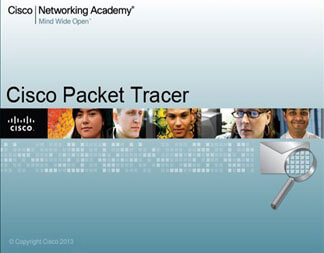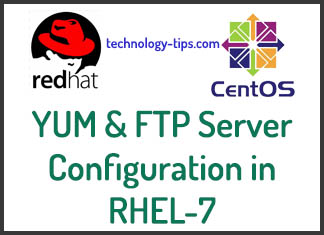The Cool tricks for iPhone 8 are incredible, and if you seemed to know everything about this piece of apple art, you’re wrong. The technology advances very fast and that is why we have decided to bring you these useful tricks for iPhone 8. Show that you are a good carrier of Steve Jobs’ dream!
6 Cool Tricks for iPhone 8 you want to know!
Keep the normal photo when shooting in HDR
The HDR mode when taking pictures is very interesting when we shoot landscapes or even constructions, although in some occasions it can give another results.
If we activate this option on our iPhones, when making an HDR photo, a normal version of it can be saved. All we have to do is access Settings – Photos and Camera and activate the option Keep normal photo.
Activate Siri without touching the phone
Siri, Apple’s digital assistant, can be activated without touching the mobile. In case we have an iPhone 6s (or 6s Plus) this can work at any time, while with previous generations it works only when the phone is plugged into the mains.
To configure this option we must access Settings – General – Siri and activate the option Allow “Hey Siri”. With these steps ready, all we have to do is say Hey Siri and the assistant will respond.
Timer to stop music playback
Are you one of those who love to put you in bed and listen to music until you drop? If so, this feature of the iPhone will love, since you can configure it to stop the playback after a certain number of minutes.
To access this option we have to open the Clock app and touch on Timer at the bottom left. Once in the configuration of the Timer we configure the time that we want and within the option At the end we choose the Stop playback option.
Use the virtual keyboard as a trackpad
Selecting a text on the iPhone screen is not very comfortable sometimes. But since the arrival of the iPhone 6s, 3D Touch technology and the virtual trackpad on the keyboard is a bit more.
To access this function we must make a strong pressure on the keyboard. We will see how the keyboard transforms and the letters disappear. At that moment, we will not have to slide your finger across the screen. We will see how the writing cursor allows us to select text.
Recover tabs recently closed in Safari
As with computer browsers, Safari allows you to recover tabs you closed. Thanks to this feature we can recover a web that, perhaps, we closed by mistake.
To see the tabs recently closed in Safari we must touch on the icon that allows us to change the tab (the one is at the bottom right in Safari). Then touch and hold the finger on the + icon. A new window will appear, that will allow us to recover the tab we want.
Create custom vibration patterns
This feature is very useful to identify who is sending a message without having to see the iPhone screen. We can create as many custom vibration patterns as we want. Then assign a different one to each of the contacts we communicate with the most.
To access the feature we must go to Settings – Sounds – Ringtones or message – Vibration. Once there we move the bottom and play on Create new vibration. Then, record the pattern by pressing with your finger. Once ready, we save the pattern with the name we want and we can use it to assign the contacts we want.
These are the cool tricks for iPhone 8 that you should know. You can also learn more about tricks for Android and many other things. I hope this article has been to your liking and you can take advantage of these cool tricks for iPhone 8. See you soon!